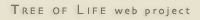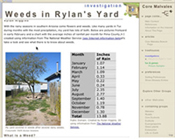
How Rylan Created his Treehouse Investigation
Step 6 Attach to Group(s) of Organisms on the ToL
See the sections below to learn how Rylan planned for and composed Step #6 of his treehouse investigation, Weeds in Rylan's Yard.
- Planning / Following the basic treehouse guidelines
- Editing with the Treehouse Editor
- Links to other helpful pages
- Try it yourself!
Planning / Following the Basic Treehouse Guidelines
Organism / Scientific Names
Using one of the resources Rylan found online (an Illustrated Guide To Arizona Weeds), Rylan was able to identify the weed in his yard by matching it with illustrations and descriptions provided by a weed expert.
Basic Treehouse Guidelines: Organism Names
Organism names are entered into the proper field and formatted correctly. Organism names are also featured in the treehouse text.
Attaching your Treehouse to A Group of Organisms on the Tree of Life
Rylan used two types of searches, a simple google search of the ToL and an advanced text search to figure out where to attach his treehouse. He also visited several ToL ToL branch pages and he used the tree diagram on a branch page to figure out where to attach his treehouse. 
- Rylan did a ToL google search on "mallow" and his result was the Branch page for Malvales. At the Malvales page he saw pictures of trees and flowers and decided he would try and get a better match. He saw in the tree diagram that there was a link to another more group, the Core Malvales, further out on the Tree of Life that might be closer to the species he studied, Malva parviflora L.


- To get more specific Rylan tried searching for the scientific name Malva parviflora L. but that did not work. He remembered less is more when searching, and only entered the genus name, Malva. This turned up a link for Malvales and for Core Malvales. The text written under Core Malvales listed Malva (mallows).An advanced text search on "Malva" resulted in the Core Malvales only.

- Rylan visited the Core Malvales branch page and read about the core Malvales. With this evidence from this page, Rylan decided to attach his work to the Core Malvales. If he had chosen Malvales instead, it would be ok, but it is best to attach your work as close to the species level as possible.
Basic Treehouse Guidelines: Attach to Group
Attached to appropriate group(s) or organisms.
Editing with the Treehouse Editor
Scientific Names
Rylan entered the scientific name and the common names of the weed he studied.

Attaching your Treehouse to A Group of Organisms on the Tree of Life
Ryan attached his treehouse to the Core Malvales. To do so he clicked on the Add Group link, did a search on "malvales" and selected Core Malvales from the results. Because he did not attach his treehouse anywhere else, the Core Malvales is his treehouses's primary group and you can see a link back to that page in the top right hand corner of his treehouse, Weeds in Rylan's Yard. The link to his treehouse is shown in the treehouse investigation menu of the Core Malvales page.

Try it Yourself!
To use the treehouse editor you may either:
- Log-in as a treehouse builder
- Or, if you are not yet registered as a treehouse builder you can try out the treehouse building tools. However, note that nothing that you create while trying out the tools will be saved to the ToL database.
Once you are at the Treehouse Editor, choose Step 6 Edit Attach to Group. Try filling out the fields and attaching your practice treehouse to a group of organisms on the ToL.
When you click on Save and Preview you will see in the right sidebar the name of the primary group to which you have attached your treehouse. If you attach your treehouse to more than one group you will see the names of the other groups in the linked groups menu. You can visit those pages and see a link to your page in the treehouse menu. If you unclick the "show link" box, the link to your treehouse will disappear.