Creating Scientific Articles & Notes
In order to get access to the ToL data entry tools for scientific articles and notes, you need to be a registered ToL scientific contributor. Once you have received you user id and password, you can use our online data entry forms to upload materials for your contributions to the ToL database. You will then be able to preview your work on our password-protected development site. Once you are happy with your contribution, you can submit it for review by a ToL editor. After it is approved by the editor, your article or note will be released on the public ToL web site.
Here's a brief, step-by-step overview of the article/note development process:
- Step 1: Register as a ToL Scientific Core Contributor or General Scientific Contributor
- Step 2: Log-in
as a scientific contributor and navigate to the Edit Article/Note
form
Here's a preview of the form.- Sign in on the Scientific Contributors Log-In page
- In the Scientific Materials Manager, click on Create/Edit Articles/Notes
- In the Manage Scientific Articles and Notes form, click on Create a new article/note
- Step 3: Enter the
data for your article or note
All contributions start out as notes and may later be upgraded to articles by the editor.- Enter the title for your contribution and a short version of your title that can be used for links in sidebar menus
- Enter the text for your contribution.
- Add images by clicking on the Add Image button and following the instructions provided during the image addition process. You can either upload your own images or select images from the ToL database. See the Articles & Notes Tutorial for more detailed instructions.
- Add references and internet links (if applicable)
- Add co-authors and acknowledgements (if applicable)
- Select your preferred Use Permitted by Copyright Owner option.
- Attach your contribution to one or more groups of organisms.
- Step 4: Save & Preview your work
- Step 5: Revise your article/note
- Step 6: Submit for Publication
More detailed instructions about each of these steps are provided in the Creating Scientific Articles & Notes Tutorial.
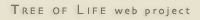 Go to quick links
Go to quick search
Go to navigation for this section of the ToL site
Go to detailed links for the ToL site
Go to quick links
Go to quick search
Go to navigation for this section of the ToL site
Go to detailed links for the ToL site